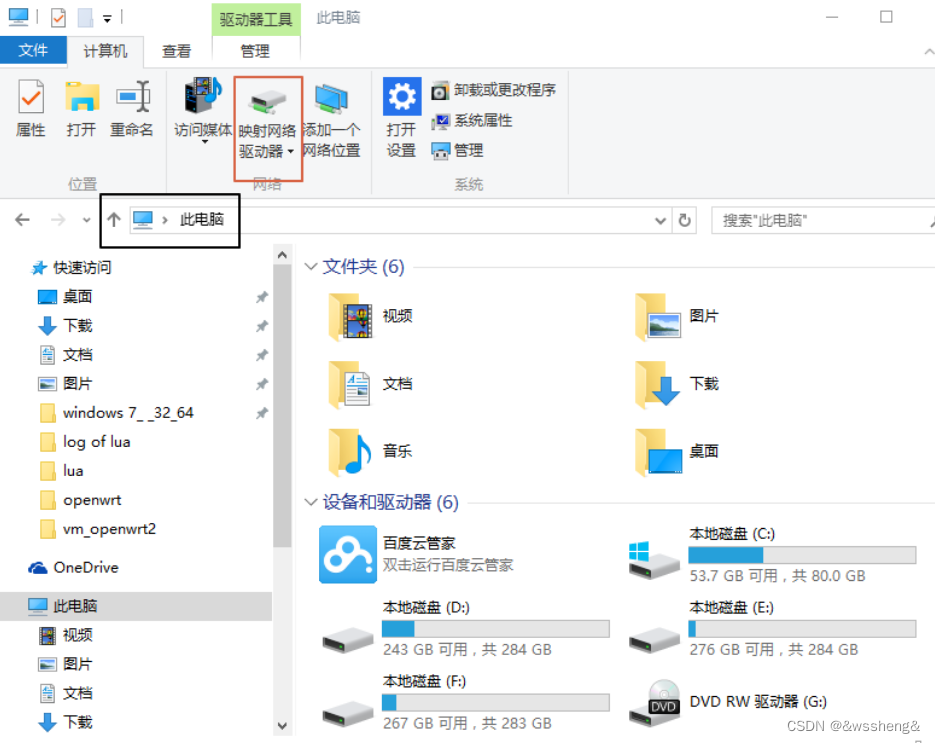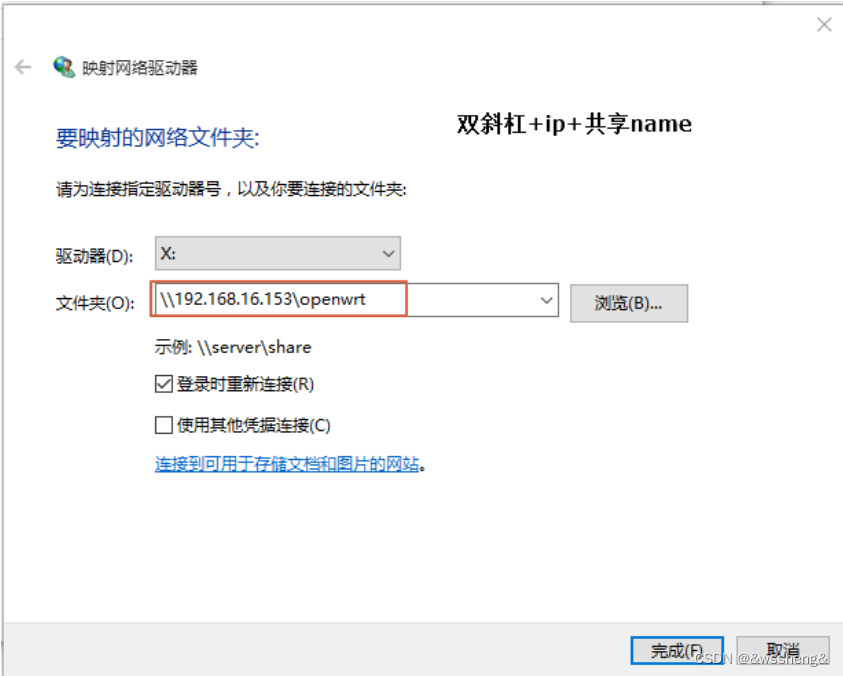openwrt 配置samba服务器与pc共享文件 |
您所在的位置:网站首页 › openwrt 文件共享 权限 › openwrt 配置samba服务器与pc共享文件 |
openwrt 配置samba服务器与pc共享文件
|
在openWrt开发过程中,PC和OpenWrt之间上传、下载文件,是一个刚需。Samba 服务器可以非常方便地实现这个需求。 1,安装samba36-server和luci-app-samba opkg install samba36-server luci-app-sambaOpenwrt的samba配置是先读取/etc/config/samba,结合/etc/samba/smb.conf.template文件,生成 配置文件/etc/samba/smb.conf,用户只需修改/etc/config/samba和/etc/samba /smb.conf.template文件,然后设置samba用户与密码。 2,编辑/etc/config/samba如下 config samba option 'name' 'OpenWrt' option 'workgroup' 'WORKGROUP' option 'description' 'OpenWrt' option 'homes' '1' config sambashare option 'name' 'openwrt' ###在pc共享文件夹显示的共享名字 option 'path' '/usr/lib' ##共享路径 option 'writable' 'yes' ##可写 option 'read_only' 'no' option 'create_mask' '0777'3,修改/etc/samba/smb.conf.template,注释掉root那行,使之跳过身份验证 root@OpenWrt:~# vim /etc/config/samba [global] netbios name = |NAME| display charset = |CHARSET| interfaces = |INTERFACES| server string = |DESCRIPTION| unix charset = utf-8 workgroup = |WORKGROUP| browseable = yes deadtime = 30 domain master = yes encrypt passwords = true enable core files = no guest account = nobody guest ok = yes # invalid users = root local master = yes load printers = no map to guest = Bad User max protocol = SMB2 min receivefile size = 16384 null passwords = yes obey pam restrictions = yes os level = 20 passdb backend = smbpasswd preferred master = yes printable = no security = user smb encrypt = disabled smb passwd file = /etc/samba/smbpasswd socket options = TCP_NODELAY IPTOS_LOWDELAY syslog = 2 use sendfile = yes writeable = yes4.重启samba /etc/init.d/samba restart5, pc添加网络驱动器映射
完成后即可同步浏览和修改openwrt上的数据 |
【本文地址】
今日新闻 |
推荐新闻 |